Gulp
Gulp 与 Grunt 一样,也是一个 自动任务运行器。它充分借鉴了 Unix 操作系统的管道(pipe)思想,很多人认为,在操作上,它要比 Grunt 简单。
Gulp 采取了不同的策略。您不必依赖每个插件的配置,而是处理实际代码。通过 sources 匹配文件,filters 来操作这些文件,以及 sinks 传入管道构建结果。
代码示例:
const gulp = require('gulp');const coffee = require('gulp-coffee');const concat = require('gulp-concat');const uglify = require('gulp-uglify');const sourcemaps = require('gulp-sourcemaps');const del = require('del');const paths = {scripts: ['client/js/**/*.coffee', '!client/external/**/*.coffee'],};// Not all tasks need to use streams.// A gulpfile is another node program// and you can use all packages available on npm.gulp.task('clean', () => del(['build']));gulp.task('scripts',['clean'],() =>// Minify and copy all JavaScript (except vendor scripts)// with source maps all the way down.gulp.src(paths.scripts) // 读取源文件// Pipeline within pipeline.pipe(sourcemaps.init()).pipe(coffee()).pipe(uglify()).pipe(concat('all.min.js')).pipe(sourcemaps.write()).pipe(gulp.dest('build/js')) // 写到 dist 文件夹中);gulp.task('watch', () => gulp.watch(paths.scripts, ['scripts']));// The default task (called when you run `gulp` from CLI).gulp.task('default', ['watch', 'scripts']);
构建工具的对比分析
Webpack 与 Glup / Grunt 的区别是什么?
其实 Webpack 和另外两个并没有太多的可比性。
- Gulp / Grunt 是一种能够优化前端的开发流程的工具,而 WebPack 是一种模块化的解决方案,不过 Webpack 的优点使得 Webpack 在很多场景下可以替代 Gulp / Grunt 类的工具
- Gulp / Grunt 是基于任务和流的(Task、Stream)。类似于 jQuery 的链式函数的写法,通过一系列链式操作,更新流上的数据,整条链式操作构成了一个任务,多个任务就构成了整个网页应用的构建流程
- Grunt 和 Gulp 的工作方式是:在一个配置文件中,指明对某些文件进行类似编译、组合、压缩等任务的具体步骤,工具之后可以自动替你完成这些任务。
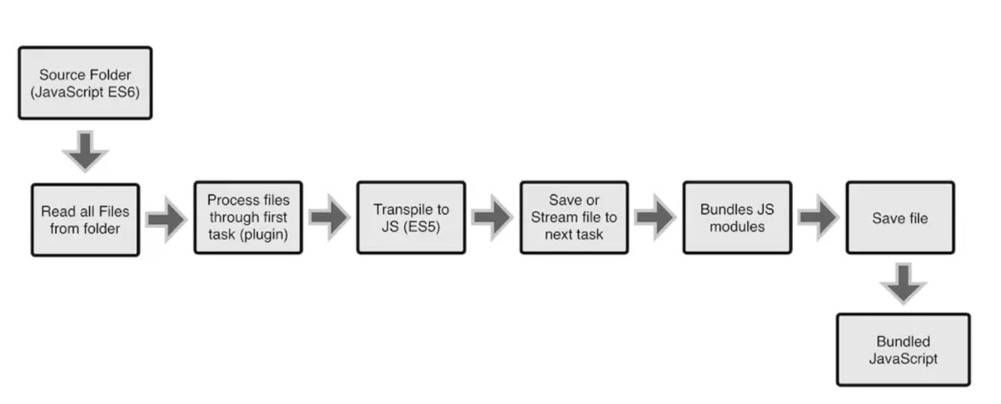
- Webpack 是基于入口的。Webpack 会递归解析入口所需要加载的所有资源文件,然后用不同的 Loader 处理不同类型的文件,用 Plugin 扩展 Webpack 的功能。
- Webpack 的工作方式是:把你的项目当做一个整体,通过一个给定的主文件(如:index.js),Webpack 将从这个文件开始找到你的项目的所有依赖文件,使用 loaders 处理它们,最后打包为一个(或多个)浏览器可识别的 JavaScript 文件。
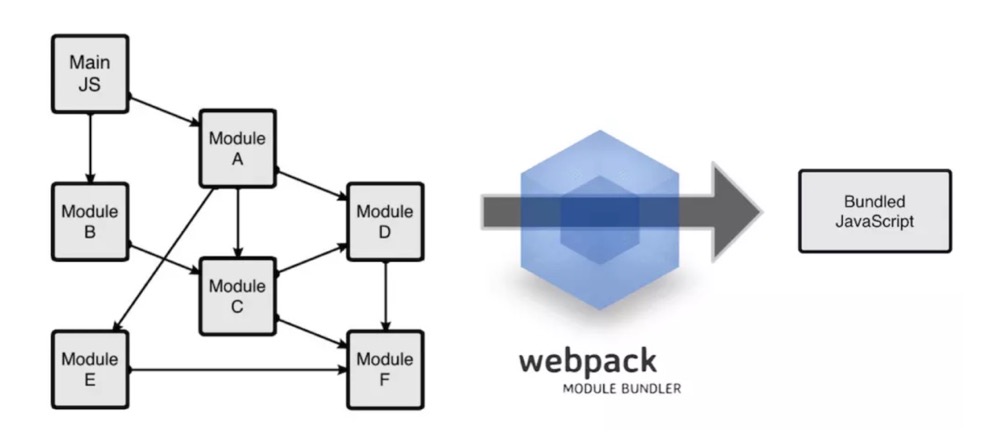
三者都是前端构建工具,Grunt 和 Gulp 在早期比较流行,现在 Webpack 相对来说比较主流,不过一些轻量化的任务还是会用 Gulp 来处理,比如单独打包 CSS 文件等。